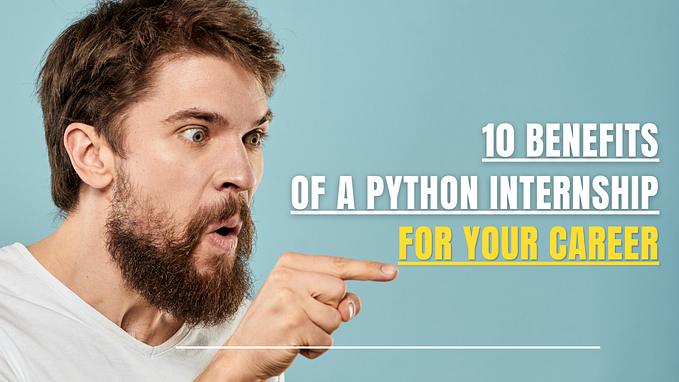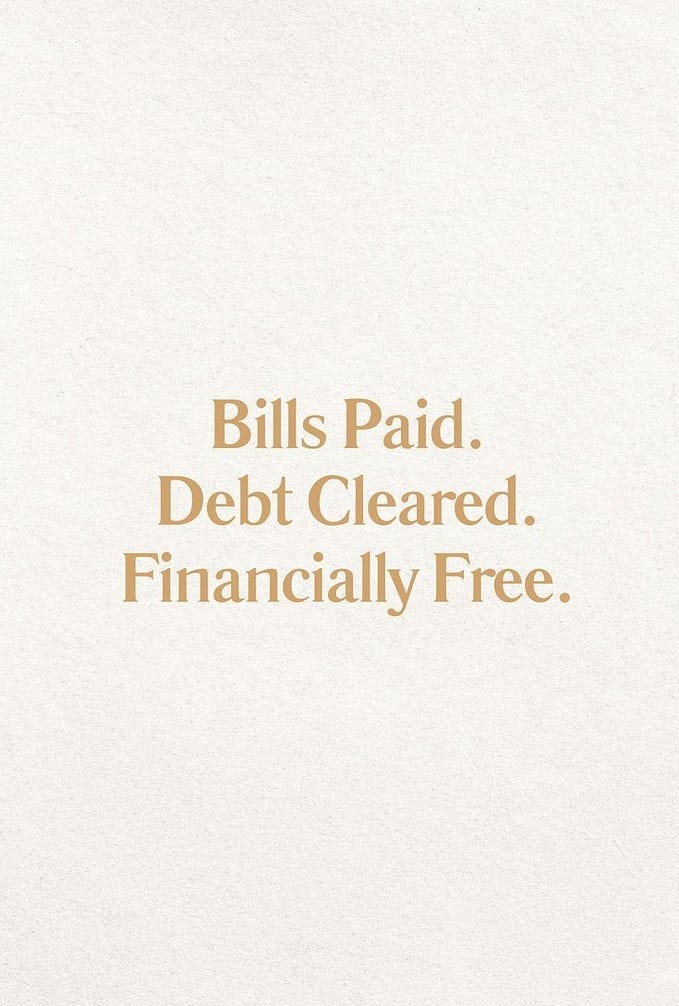SEO Step-by-Step Tutorial: 8 Easy SEO Basics for Beginners
Are you looking for learning SEO from beginning then you’re in a right place, check these step-by-step SEO tutorial in order. You’ve likely heard of a few basic terms, such as keyword research and on-page optimization. But how do you apply all the knowledge you’ve gathered about SEO?

We’ll explain you all step-by-step. No matter how new you are to SEO, anyone can learn basics with the below SEO tips and rank their website in some time. Maybe a year or more. While studying SEO you should know that it is a long game.
Lets Start with our Steps:
Step 1: Find keywords.
Step 2: Put keywords in the page title.
Step 3: Put keywords in the page URL.
Step 4: Put keywords in your meta description.
Step 5: Put keywords in your H1 text.
Step 6: Use keywords in the page’s content.
Step 7: Build links to your website.
Step 8: Monitor your rank.
1. Find keywords
Keyword research is as simple as picking a list of words and phrases relevant to your business. Think about which words are most likely to get people to do what you want them to do (visit your website and submit a form) and focus on those words.
You can use a dedicated keyword research tool, but as a beginner, it’s wise to choose your keywords intuitively at first. For instance, if you provide training, you might opt for “online training,” “training in (city name),” and “training near me.”
List these keywords out in a spreadsheet or document for you to keep track of. Then, pick one word or phrase to use on one page of your site. In other words, you don’t want to target different keywords on one page. You want to target one keyword, as well as any keywords it’s semantically related to.
2. Put keywords in the page title.
Now let’s put your chosen keywords into action. First of all, put keyword in your web page’s title.
The page title is one of the most important things that Google and other search engines evaluate to determine what is on a web page. It’s what appears on top of your web page’s result in the search engine results pages (SERPs).
Keep Your Title short. We recommend 65 characters or fewer to ensure that search engines don’t trim your title. Keep in mind that your brand name is part of the character count of your website’s title.
3. Put keywords in the page URL.
Google and other search engines also use the text of the URL of the page to determine the content of the web page. You should use your keyword or phrase specifically in the slug.
Don’t overdo it, though. Don’t create a slug very descriptive. Keep it short and simple.
4. Put keywords in your meta description.
Your page’s meta description can further tell search engines and users what your page is about.
While metadata is not nearly as important as it used to be, it still counts. Take advantage by putting your keyword or phrase there. The description should be readable by a person and make sense, and the keyword metadata should focus on your keyword or phrase. Don’t make it long — less is often more.
5. Put keywords in your H1 text.
The H1 text is usually the title of an article or some larger bold text at the top of your page. Google and other search engines can see this, and they put extra importance on the words in the H1 text. Make sure your keyword or phrase is there.
6. Use keywords in the page’s content.
Using your target keywords in your content is an essential part of your on-page SEO strategy.
Why? Because doing that signals to search engines that the page is actually about the keyword and should show up in search results. I have heard from “experts” that you should use your keyword anywhere from 4–6 times to 10–12 times. My advice is to just write naturally, but to carefully avoid black-hat practices such as keyword stuffing.
7. Build links to your website.
Once you signal relevancy to search engines via your keywords, it’s time for the hard work to start: building inbound links to your website from authoritative sites in your industry or niche.
This is arguably one of the most important SEO steps you have to take. The number and quality of links pointing to your website are quite important to Google and other search engines to evaluate your rank on different terms. If people are linking to you, then that means that your site offers authoritative, trustworthy information on a certain topic.
You should also externally link to websites related to your industry, which further demonstrates your relevance for that keyword.
8. Monitor your rank.
Last but not least, it’s time to check on the results from your efforts. Give the search engines some time to do their thing (from a couple of weeks to a few months), and then keep checking your rank to see what happened and track your progress.
If you’re just getting started with SEO, you can check this rank manually by searching for your target keyword in Google. We also recommend using Google Search Console to see your rankings for free. Since GSC can be limited in some respects, you can upgrade to an official SEO monitoring tool to track the most relevant keywords and consistently come up with strategies to improve your performance.
On that same vein, you should monitor your Google PageRank. Google uses your Page Rank as a measure of how “important” your website is on the web. Having a higher Page Rank means you have a better shot at being one of the top results for search terms.
This SEO Step-by-Step Tutorial is Just the Beginning
Don’t let your learning to stop here. With the above steps, you can get started creating an effective search engine optimization strategy, but keep in mind that SEO has countless moving parts that warrant care, attention, and tenacity. That’s why some companies have entire teams dedicated to their SEO efforts.
The good news is that you don’t have to guess about your next steps. Use our starter pack to ramp up your SEO plans and boost the likelihood of your website ranking on the first page of the SERPs.